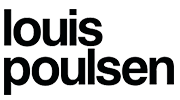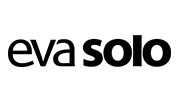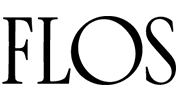Google Analytics is a powerful tool that helps you understand your online audience and make informed decisions regarding your digital presence. It can be harnessed to assist web development and digital marketing strategies.
Understanding Google Analytics
Understanding Google Analytics means unlocking data-driven insights about your website’s performance. From knowing how users arrive at your site to tracking their interaction patterns, Google Analytics is an indispensable tool for any business aiming to optimize its online presence and improve user engagement.
What is Google Analytics?
Google Analytics is a free web analytics tool offered by Google that provides insights into how users find and interact with your website. By tracking and reporting website traffic, Google Analytics helps you understand your online audience better.
Importance of Google Analytics in Web Development and Digital Marketing
Google Analytics offers essential data that can drive web development and digital marketing decision-making. It provides insights into user behavior, traffic sources, and website performance. This data helps in designing more user-friendly websites and executing targeted marketing campaigns.
Setting Up Google Analytics
Setting up Google Analytics is crucial to understanding your website’s traffic and user behavior. Follow these guidelines to integrate this powerful tool into your site, facilitating data-driven decisions and strategic improvements.
Creating a Google Analytics Account
The first step in utilizing Google Analytics is to set up an account. You need a basic Google account to sign up. After signing up, you get a tracking code that should be installed on your website.
Installing Google Analytics on Your Website
Installing Google Analytics on your website requires adding the tracking code provided by Google to your website’s HTML. It lets Google collect data about your site’s traffic and user interactions.
Understanding the Google Analytics Dashboard
The Google Analytics dashboard is your control panel, displaying various data points. Here, you can view reports on audience demographics, acquisition channels, user behavior, and real-time user interactions on your website.
Utilizing Google Analytics for Web Development
Leveraging Google Analytics in web development can provide invaluable insights into user engagement and site performance. By understanding how visitors interact with your site, you can make data-informed improvements, enhance user experience, and optimize your website’s functionality.
Analyzing User Behavior to Improve Site Navigation
Google Analytics allows you to understand how users navigate your site, offering insights on pages they visit, their path through your site, and where they leave. These insights can guide you in improving your site’s navigation, ensuring a better user experience.
Identifying Popular Pages to Optimize User Experience
Through Google Analytics, you can locate your most visited pages. Understanding these popular pages can help you optimize them to ensure a seamless user experience and guide your content strategy.
Utilizing Metrics to Improve Site Speed and Responsiveness
Google Analytics also provides metrics related to your website’s speed and responsiveness. A faster website leads to a better user experience, so analyzing these metrics can help you optimize your website’s performance.
Leveraging Google Analytics for Digital Marketing
Leveraging Google Analytics for digital marketing opens up many opportunities to understand your audience better and refine your strategies. With insights into user behavior, campaign performance, and conversion paths, you can optimize your marketing efforts, making them more targeted, effective, and, ultimately, successful.
Understanding Audience Segments for Targeted Marketing
Google Analytics helps you understand the different segments of your audience based on demographics, location, interests, and behavior. This data is invaluable when crafting targeted marketing campaigns.
Analyzing Traffic Sources for Optimized Campaigns
Understanding where your traffic comes from is crucial for optimizing your marketing campaigns. Google Analytics provides detailed reports on your traffic sources, helping you identify successful channels and improve or abandon less successful ones.
Tracking Conversions to Measure Marketing ROI
Conversion tracking is a powerful feature of Google Analytics. It lets you track how many visitors perform the desired action, such as purchasing or signing up for a newsletter. It helps you measure the ROI of your marketing campaigns.
Advanced Features of Google Analytics
Google Analytics advanced features offer a deep dive into your website’s performance metrics. From multi-channel funnels that provide a comprehensive view of your marketing efforts to custom reporting and real-time analytics, these features empower you to optimize your strategies and drive your online success.
Introduction to Google Analytics 4
Google Analytics 4, or GA4, is the latest iteration of Google Analytics. It offers more advanced features, including cross-platform tracking, improved data control, and better integration with Google Ads.
Utilizing Real-Time Reports
Real-time reports in Google Analytics let you monitor activity on your website as it happens. It can help you understand the immediate impact of marketing campaigns or site changes.
Understanding Advanced Segments and Custom Reports
Advanced segments and custom reports allow you to delve deeper into your data. With these tools, you can create custom data views, analyze specific subsets of your traffic, and generate tailored reports.
Common Mistakes to Avoid When Using Google Analytics
When using Google Analytics, it’s crucial to avoid common mistakes that can skew your data and lead to inaccurate conclusions. Overlooking the importance of setting up filters, neglecting to track important events, and misinterpreting bounce rates can all hinder your understanding of your site’s true performance.
Avoiding Sampling Errors
Google Analytics uses data sampling in its reports, sometimes leading to inaccuracies. Ensure to use larger date ranges and fewer segments to reduce sampling errors.
Ensuring Accurate Traffic Attribution
It’s crucial to ensure accurate traffic attribution in Google Analytics. Misattributed traffic can skew your data and lead to misguided decisions. Regularly check and update your UTM parameters to improve attribution accuracy.
Avoiding Misinterpretation of Data
Misinterpretation of data is a common mistake when using Google Analytics. Understand what each metric means and how they interact to avoid drawing incorrect conclusions from your data.
FAQs
Q: Can Google Analytics track individual users?
A: No, Google Analytics does not track individual users. It provides aggregated data to protect user privacy.
Q: What is the bounce rate in Google Analytics?
A: Bounce rate is the percentage of single-page visits where the user left your site from the entrance page without interacting with it.
Q: How often does Google Analytics update?
A: Typically, Google Analytics updates every 24 to 48 hours. However, real-time reports are updated instantly.
Conclusion
Google Analytics is a powerful tool for web development and digital marketing. It offers insights to guide your decision-making, leading to better websites and more effective marketing campaigns. Despite its complexity, with a good understanding and correct application, it can be a game-changer for your online strategy.